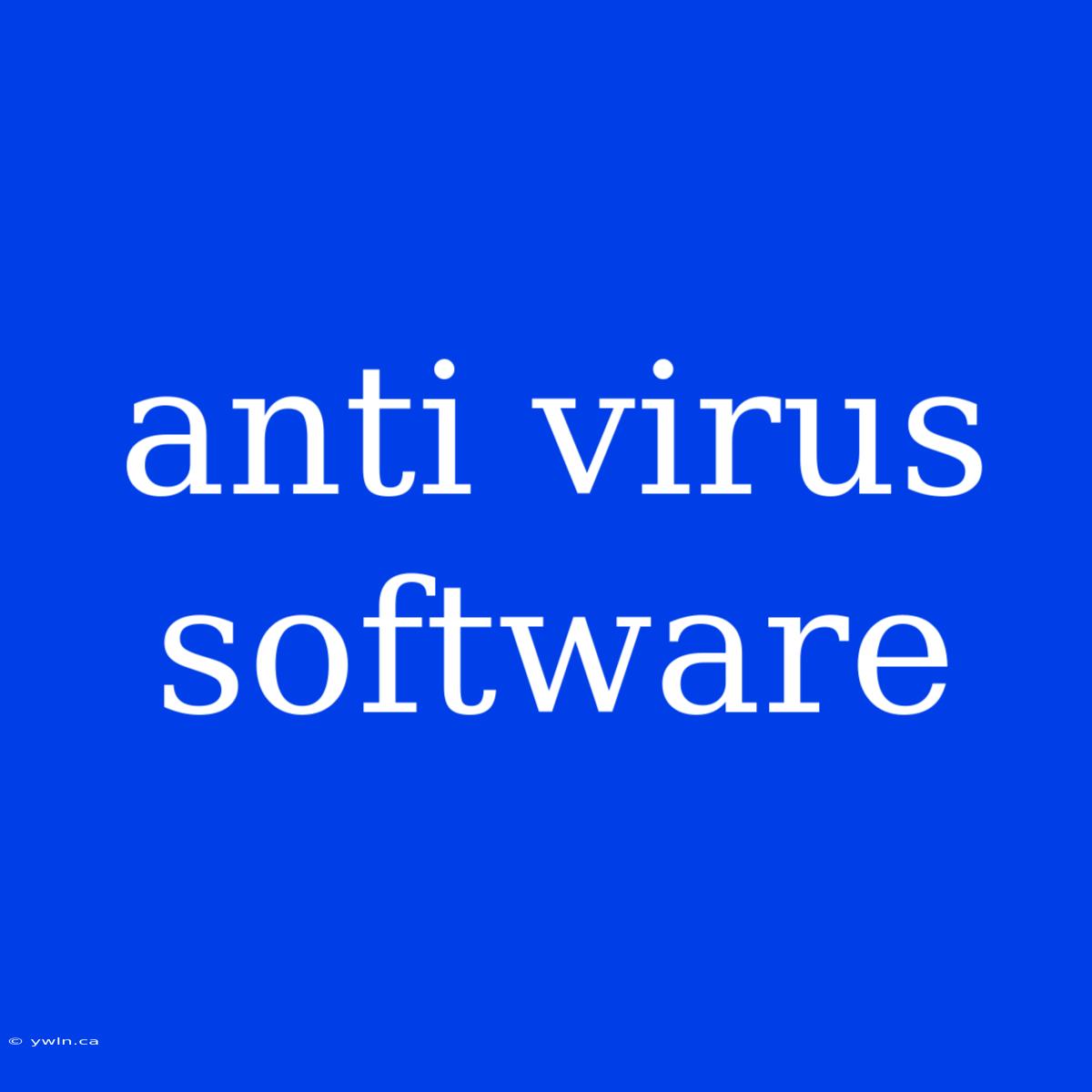Antivirus Software: Your Digital Shield Against Threats
Have you ever wondered what protects your computer from malicious attacks? The answer lies in antivirus software. This essential tool acts as your digital guardian, safeguarding your data and devices from a multitude of cyber threats.
Editor Note: Today, we're diving deep into the world of antivirus software to understand its importance and how it can protect you. This topic is crucial for anyone who uses the internet, as cybersecurity threats are constantly evolving.
Analysis: We've meticulously analyzed industry trends, examined different antivirus solutions, and researched the latest cybersecurity threats to deliver this comprehensive guide. This article will equip you with the knowledge to choose the right antivirus software for your needs and ensure your digital safety.
Key Points to Consider When Choosing Antivirus Software:
| Feature | Description |
|---|---|
| Protection: | The effectiveness of the software in blocking malware, viruses, and other threats. |
| Performance: | How the software impacts the speed and performance of your computer. |
| User Friendliness: | The ease of use and navigation of the software interface. |
| Price: | The cost of the software and subscription options. |
| Features: | Additional features like a firewall, VPN, parental controls, and more. |
Let's delve deeper into the world of antivirus software:
Antivirus Software: Your First Line of Defense
Antivirus software plays a crucial role in protecting your computer from online threats. It works by identifying and eliminating malicious software, including:
- Viruses: These are self-replicating programs that can corrupt your data and damage your system.
- Worms: Similar to viruses but can spread autonomously without needing a host program.
- Trojan Horses: Malicious programs disguised as legitimate software, often used to steal data or gain access to your computer.
- Spyware: Programs that secretly monitor your online activities and collect your personal information.
- Ransomware: Software that encrypts your data and demands payment to unlock it.
Understanding How Antivirus Software Works
Antivirus software operates using various techniques to detect and remove threats:
- Signature-based detection: This method relies on a database of known malware signatures to identify and remove threats.
- Heuristic analysis: This technique analyzes the behavior of suspicious files and programs to determine if they are malicious.
- Cloud-based detection: This approach uses a cloud network to analyze files and identify threats in real-time, updating the antivirus database constantly.
Key Aspects to Consider for Effective Protection
1. Real-time Protection:
- Context: This feature constantly monitors your system for suspicious activity, blocking threats before they can cause harm.
- Facets:
- File scanning: Scans files as they are downloaded or opened to detect malware.
- Web protection: Blocks access to malicious websites and phishing attempts.
- Email protection: Scans incoming emails for attachments containing viruses or malware.
2. Malware Removal:
- Context: If your system is infected, antivirus software can remove the malware and restore your system to a healthy state.
- Facets:
- Quarantining: Isolates infected files to prevent further damage.
- Removal: Eliminates the malware from your system.
- System repair: Fixes any damage caused by the malware.
3. Regular Updates:
- Context: Regular updates are crucial for ensuring that your antivirus software can detect and remove the latest threats.
- Facets:
- Signature updates: Adds new signatures for newly discovered malware.
- Engine updates: Improves the software's detection and removal capabilities.
- Real-time threat intelligence: Provides information about the latest threats.
4. Firewall:
- Context: A firewall acts as a barrier between your computer and the internet, blocking unauthorized access to your system.
- Facets:
- Inbound traffic filtering: Blocks incoming connections from unknown or suspicious sources.
- Outbound traffic filtering: Prevents malicious software from sending data out of your computer.
5. Anti-phishing Protection:
- Context: Phishing attempts trick users into giving away sensitive information like passwords and credit card details.
- Facets:
- Website blacklisting: Blocks access to known phishing websites.
- Email phishing detection: Identifies and flags suspicious emails.
- URL filtering: Verifies the authenticity of websites before allowing access.
6. VPN (Virtual Private Network):
- Context: A VPN encrypts your internet traffic and hides your IP address, providing privacy and security when browsing online.
- Facets:
- Secure connection: Encrypts data and protects it from interception.
- Privacy protection: Masks your IP address and location.
- Bypass censorship: Provides access to blocked websites and content.
7. Parental Controls:
- Context: Some antivirus software offers parental controls to restrict access to inappropriate websites and content for children.
- Facets:
- Website filtering: Blocks websites with unsuitable content.
- Time limits: Sets time limits for internet usage.
- Content monitoring: Tracks online activity and reports suspicious behavior.
FAQs by Antivirus Software
Q: How often should I update my antivirus software?
A: Antivirus software should be updated automatically as often as possible. New threats are constantly emerging, and updates ensure your software remains effective.
Q: Does free antivirus software offer sufficient protection?
A: Free antivirus software can offer basic protection but may not provide the same level of features and security as paid solutions.
Q: Can I rely on my operating system's built-in security features?
A: While operating systems offer built-in security features, they are not always sufficient to protect against the full range of threats.
Q: What happens if my antivirus software fails to detect a threat?
A: If your antivirus software fails to detect a threat, it's important to contact the vendor for support. There may be a technical issue or the malware may be new and not yet included in the antivirus database.
Q: How can I ensure my antivirus software is working correctly?
A: You can test your antivirus software's effectiveness by running a full system scan or conducting a malware test.
Tips of Antivirus Software
- Choose a reputable antivirus provider. Look for software that is well-reviewed and has a good track record of protecting users from threats.
- Install the latest version of the software. Regularly updating your antivirus software ensures you have the latest protection against emerging threats.
- Run regular scans. Regularly scanning your computer for malware helps detect and remove any threats before they can cause damage.
- Be cautious about suspicious links and downloads. Don't click on links or download files from untrusted sources.
- Use strong passwords and two-factor authentication. Protect your accounts with strong passwords and enable two-factor authentication for added security.
Summary of Antivirus Software
This comprehensive exploration of antivirus software has unveiled the crucial role it plays in safeguarding your digital world. By understanding the various features and functionalities, you can make informed decisions about the right antivirus solution for your needs. Remember, staying vigilant and implementing good cybersecurity practices alongside a robust antivirus software is the key to a secure online experience.
Closing Message: The digital landscape is constantly evolving, and so are the threats to your online security. Antivirus software provides a crucial shield, but staying informed and proactive is essential. Embrace cybersecurity best practices and empower yourself with the knowledge to navigate the digital world confidently.