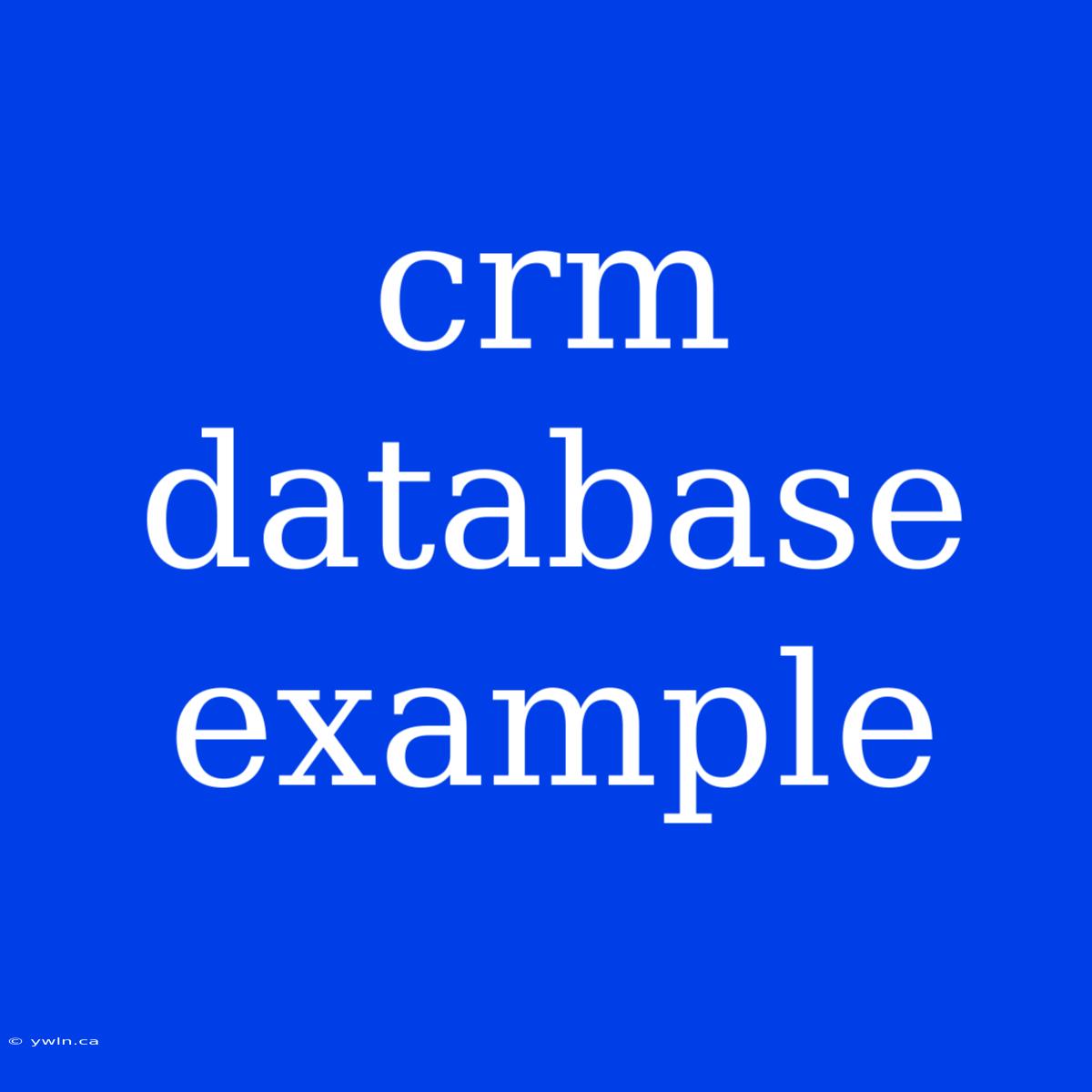CRM Database Example: A Comprehensive Guide to Unleashing Customer Insights
Do you ever feel like you're drowning in data? CRM databases are the lifesaver you need to organize customer information and transform it into actionable insights. CRM databases are the heart of any successful customer relationship management strategy.
Editor Note: This in-depth exploration of CRM database examples aims to equip you with the knowledge and tools to unlock the full potential of customer data, ultimately leading to better customer engagement and business growth.
Analysis: This guide dives into the structure and examples of CRM databases, explaining the different types of data they contain and how they are used to drive key business decisions. We'll explore the benefits of leveraging a CRM database, outlining its functionalities and the key insights you can extract.
CRM Database: A Comprehensive Understanding
What is a CRM database? It's a centralized repository that stores all your customer information, encompassing contact details, interactions, purchase history, preferences, and more. It acts as a single source of truth, ensuring consistency and accuracy in your customer data.
Key Aspects of a CRM Database:
| Key Aspect | Description |
|---|---|
| Data Structure | Organizes data into tables with columns (fields) and rows (records) |
| Fields | Defines specific data points (e.g., name, email, phone number, purchase history) |
| Records | Represents individual customers, each containing a unique set of fields |
| Relationships | Establishes connections between different tables (e.g., customer to order) |
| Data Integrity | Ensures accuracy and consistency through validation rules and data cleansing |
| Data Security | Protects sensitive customer information through access control and encryption |
Example: A Simplified CRM Database for an E-commerce Store
Imagine a small e-commerce store selling handmade jewelry. Their CRM database might include the following tables:
1. Customer Table:
| Field | Data Type | Description |
|---|---|---|
| Customer ID | Integer | Unique identifier for each customer |
| First Name | String | Customer's first name |
| Last Name | String | Customer's last name |
| Email Address | String | Customer's email address |
| Phone Number | String | Customer's phone number |
| Shipping Address | String | Customer's shipping address |
| Billing Address | String | Customer's billing address |
| Date of Birth | Date | Customer's date of birth (for targeted birthday promotions) |
| Gender | String | Customer's gender (for personalized product recommendations) |
| Purchase History | Array | List of all previous purchases, including date and product details |
| Preferences | String | Customer's preferred jewelry styles, metals, colors, etc. |
2. Product Table:
| Field | Data Type | Description |
|---|---|---|
| Product ID | Integer | Unique identifier for each product |
| Product Name | String | Name of the product |
| Description | String | Detailed description of the product |
| Price | Decimal | Price of the product |
| Category | String | Category the product belongs to (e.g., earrings, necklaces) |
| Image URL | String | URL of the product image |
| Stock Level | Integer | Current stock level of the product |
3. Order Table:
| Field | Data Type | Description |
|---|---|---|
| Order ID | Integer | Unique identifier for each order |
| Customer ID | Integer | Foreign key referencing the customer table |
| Order Date | Date | Date the order was placed |
| Order Total | Decimal | Total amount of the order |
| Shipping Method | String | Shipping method chosen (e.g., standard, express) |
| Order Status | String | Current status of the order (e.g., pending, shipped, delivered) |
| Items | Array | List of items included in the order, referencing the product table |
Benefits of a CRM Database
- Centralized customer information: Provides a single, unified view of your customers, eliminating data silos and inconsistencies.
- Personalized customer experiences: Enables targeted marketing campaigns, tailored recommendations, and personalized customer service.
- Improved customer retention: Facilitates proactive engagement, personalized follow-ups, and addressing customer needs effectively.
- Increased sales and revenue: Drives customer loyalty, repeat purchases, and cross-selling opportunities.
- Data-driven decision making: Provides valuable insights into customer behavior, preferences, and trends, enabling informed business decisions.
Conclusion
A CRM database is an essential tool for businesses of all sizes. It empowers you to understand your customers better, build stronger relationships, and ultimately drive business growth. By carefully structuring your CRM database and leveraging its capabilities, you can unlock the full potential of your customer data and transform it into actionable insights.
This comprehensive guide has provided a clear understanding of the components, structure, and benefits of a CRM database, equipping you with the knowledge to effectively manage your customer relationships and achieve business success.