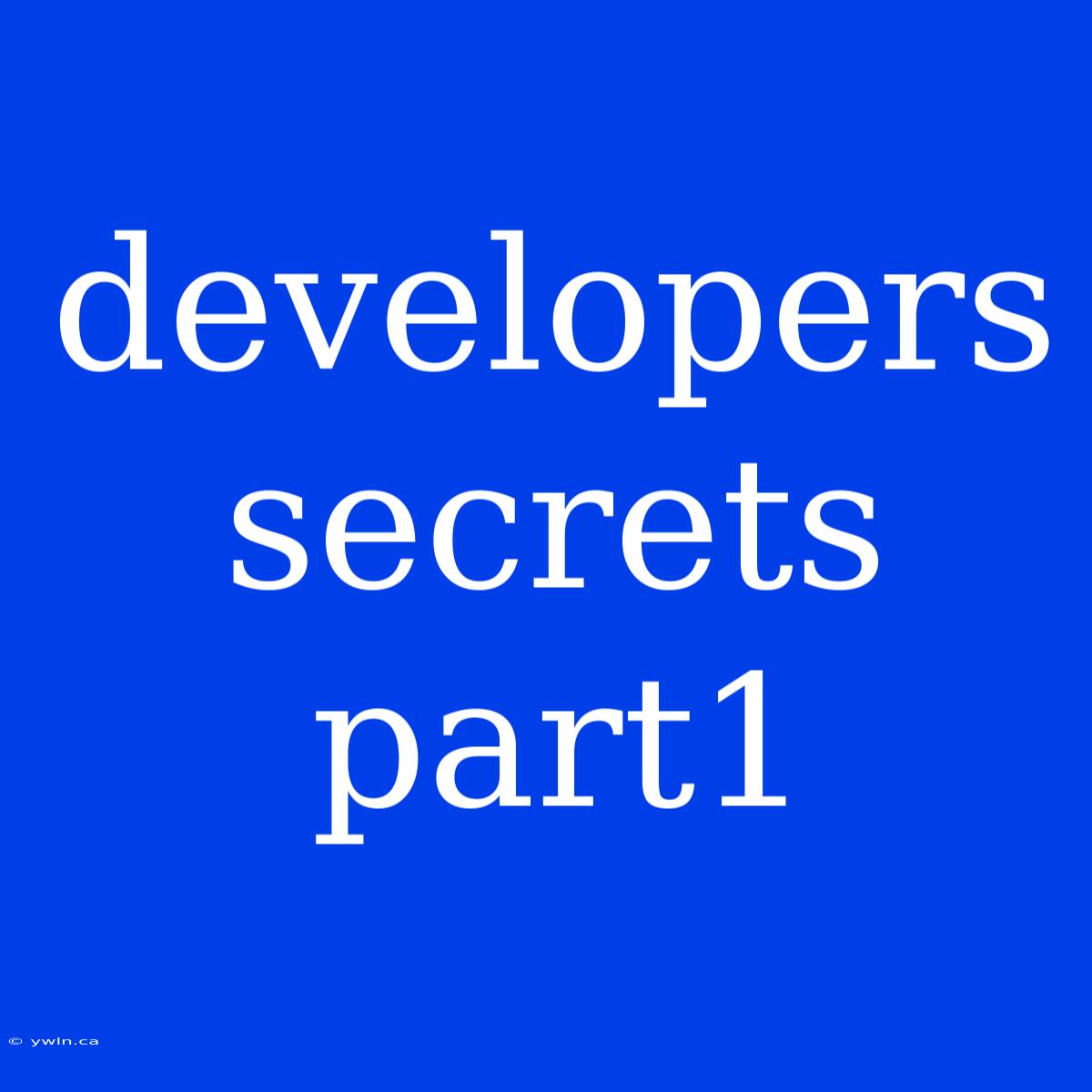Developers' Secrets, Part 1: Unlocking the Power of Code Efficiency
Is your codebase a tangled mess? Do you spend more time debugging than coding? Efficient coding is a superpower that can save developers countless hours and improve the quality of their work. This series delves into the developers' secrets that can help you master code efficiency.
Editor Note: This is the first installment of our exploration into the world of developers' secrets. Learn about proven techniques, powerful tools, and best practices to unlock your coding potential.
Analysis: We’ve researched and gathered insights from seasoned developers to bring you this comprehensive guide. This series will cover various aspects of efficient coding, focusing on specific techniques, tools, and strategies to improve your coding workflow.
Key Takeaways:
| Secret | Description |
|---|---|
| Code Readability | Well-structured, commented code that's easy to understand. |
| Effective Tooling | Leveraging IDEs, linters, and debugging tools for productivity. |
| Test-Driven Development | Writing tests before coding to ensure functionality. |
| Refactoring | Improving code quality without changing its functionality. |
Let's dive in!
Code Readability: The Foundation of Efficient Coding
Readability is paramount for efficient coding. Code that's easy to understand is easy to maintain, debug, and extend. Here are some key aspects:
- Consistent Naming: Choose descriptive names for variables, functions, and classes.
- Clear Comments: Explain complex logic or decisions using concise, helpful comments.
- Well-Structured Code: Follow coding conventions and use indentation, spacing, and modularity for clarity.
Discussion: Imagine trying to navigate a maze without clear paths or signs. Unreadable code is like that maze – confusing and frustrating. By prioritizing code readability, developers can avoid wasting hours deciphering their own code or spending excessive time on debugging.
Naming Conventions: A Foundation for Understanding
Well-chosen names provide immediate context and understanding for anyone reading the code. For example:
| Variable Name | Description |
|---|---|
customerName |
A customer's name. |
calculateTotalCost |
A function that calculates the total cost of an order. |
productInventory |
An array that stores information about available products. |
Discussion: Avoid using cryptic abbreviations or generic names like x or data. Instead, strive for names that accurately represent the purpose and data type of each element. Descriptive names significantly reduce the cognitive load on developers, allowing them to focus on the code's logic rather than deciphering its meaning.
Effective Tooling: The Developer's Arsenal
The right tools can make or break your coding efficiency. Modern IDEs, linters, and debugging tools offer invaluable support:
- Integrated Development Environments (IDEs): Provide features like code completion, syntax highlighting, and error detection.
- Linters: Analyze code for potential errors, style violations, and code smells.
- Debugging Tools: Help identify and fix bugs using breakpoints, stepping through code, and inspecting variables.
Discussion: Think of these tools as your coding companions, always ready to assist with tasks and identify potential issues. Leveraging them effectively can save you time, reduce errors, and make your coding workflow smoother.
Debugging Tools: Uncovering Code Mysteries
Debugging tools are essential for every developer. They allow you to step through your code line by line, inspect variables, and pinpoint the root cause of issues. Effective debugging tools offer features like:
| Feature | Description |
|---|---|
| Breakpoints | Pause code execution at specific points. |
| Step Through Code | Execute each line of code individually, observing changes. |
| Variable Inspection | View the values of variables at any given point in the execution. |
Discussion: Debugging tools are your allies in the battle against bugs. They provide the necessary information to identify and fix errors efficiently, preventing frustration and wasted time. By mastering the use of debugging tools, developers can approach debugging as a systematic process rather than a chaotic guessing game.
Stay tuned for Part 2, where we'll delve deeper into Test-Driven Development and Refactoring, unlocking even more secrets to code efficiency.