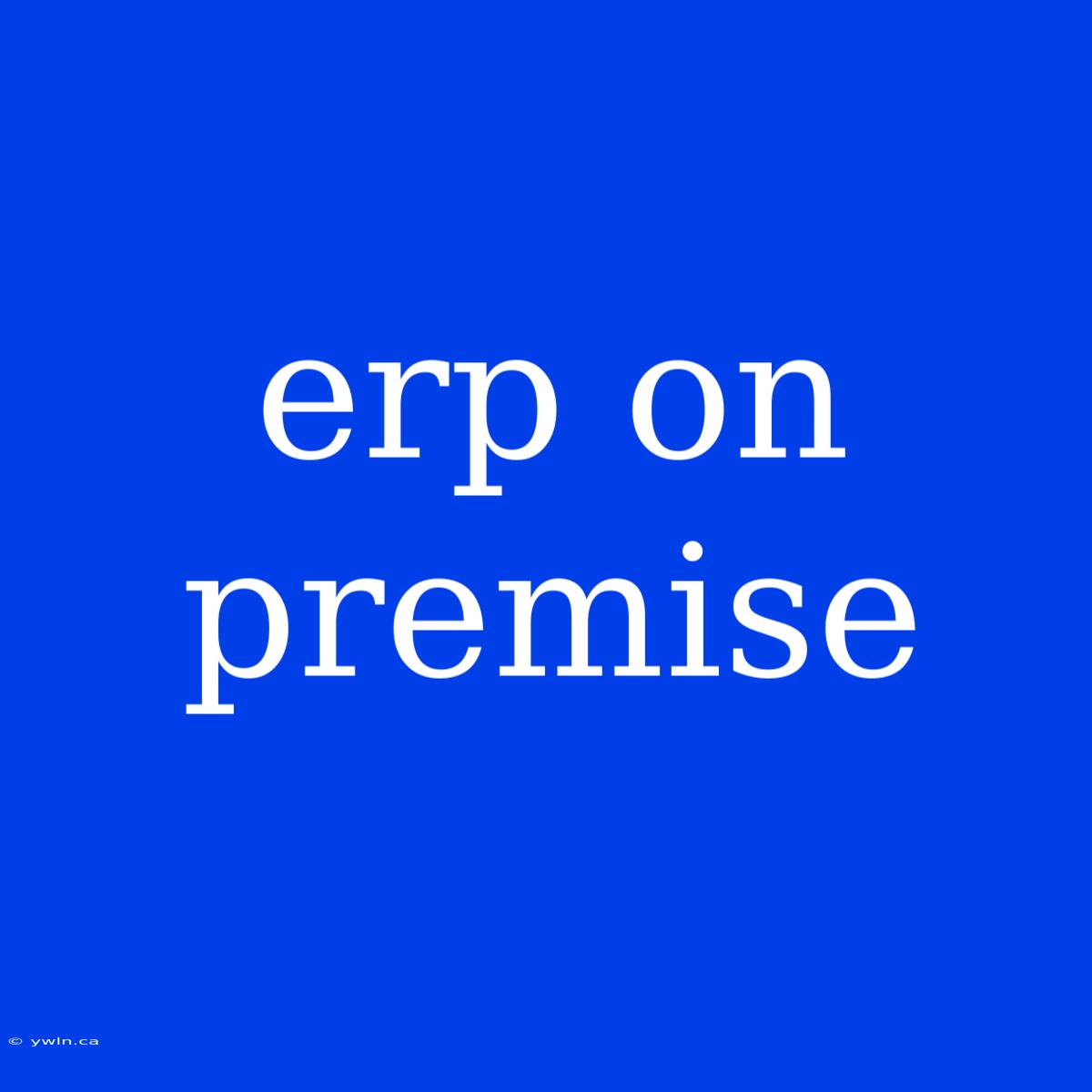On-Premise ERP: A Deep Dive into the Traditional Approach
Is on-premise ERP still relevant in the age of cloud solutions? Absolutely. While cloud-based ERP systems are gaining popularity, on-premise ERP remains a viable option for many businesses, especially those with specific security requirements, a need for customization, or concerns about data sovereignty.
Editor Note: On-premise ERP continues to be a critical topic in the business technology landscape. This article provides a comprehensive overview of on-premise ERP, exploring its advantages and disadvantages, and offering key considerations for choosing the right solution.
This guide delves into the intricacies of on-premise ERP, equipping you with the knowledge to understand its nuances and make informed decisions.
Analysis: We've meticulously researched and analyzed various aspects of on-premise ERP, taking into account industry trends, technical considerations, and the perspectives of IT professionals and business leaders. Our goal is to present a clear and informative overview of this important subject, helping you navigate the complex world of enterprise resource planning.
Key Aspects of On-Premise ERP
| Aspect | Description |
|---|---|
| Installation and Maintenance | On-premise ERP involves installation and maintenance on your own servers. |
| Customization | High levels of customization are possible to tailor the system to your specific needs. |
| Security | You have full control over data security and compliance, as the system resides within your organization's network. |
| Cost | High initial investment but potentially lower ongoing costs. |
| Scalability | Requires careful planning and potential infrastructure upgrades as your business grows. |
On-Premise ERP
Introduction: On-premise ERP refers to deploying and managing your ERP software within your own data center or physical infrastructure. This approach grants complete control over the system, allowing for greater customization and security.
Key Aspects
- Installation and Maintenance: You are responsible for installing and maintaining the ERP software, including hardware, operating systems, and database management. This involves ongoing costs for infrastructure, IT support, and system upgrades.
- Customization: On-premise ERP offers extensive customization options. You can modify modules, workflows, and functionalities to align perfectly with your unique business processes.
- Security: On-premise solutions provide a high level of data security, as you retain full control over your network and data access. This is essential for businesses dealing with sensitive information or adhering to strict regulatory compliance standards.
- Cost: The upfront cost of on-premise ERP is typically higher due to hardware and software investments. However, ongoing costs may be lower compared to cloud-based solutions, depending on factors such as IT staffing and maintenance.
- Scalability: Scaling an on-premise ERP system can be challenging. As your business grows, you might need to invest in additional hardware, software licenses, and IT support to ensure performance and maintain capacity.
Installation and Maintenance
Introduction: Installing and maintaining on-premise ERP requires significant technical expertise and infrastructure investment.
Facets:
- Hardware: You need to purchase and maintain servers, storage devices, and other network equipment to host the ERP system.
- Software: You must purchase and manage licenses for the ERP software, operating systems, databases, and other supporting applications.
- IT Support: Skilled IT professionals are needed to install, configure, maintain, and troubleshoot the system.
- Security: Implement robust security measures to protect your data and network from unauthorized access.
- Upgrades: Regular software updates and upgrades are necessary to maintain security and performance, potentially requiring downtime.
Summary: The installation and maintenance of on-premise ERP involve significant costs, expertise, and ongoing effort. However, it offers complete control and a potentially lower total cost of ownership over time.
Customization
Introduction: Customization is a key advantage of on-premise ERP. It allows you to tailor the system to meet your unique business needs.
Facets:
- Workflows: Customize workflows and processes to optimize efficiency and streamline operations.
- Modules: Modify and extend modules to address specific industry requirements or integrate with existing systems.
- Reporting: Customize reports to gain insights into your business performance and identify areas for improvement.
- User Interface: Adjust the user interface to improve usability and tailor it to your team's specific needs.
- Integrations: Integrate on-premise ERP with other software systems used by your organization.
Summary: Customization empowers you to create a system that truly reflects your business needs, enabling you to optimize efficiency, improve decision-making, and gain a competitive advantage.
Security
Introduction: Security is paramount for businesses, and on-premise ERP offers a high level of control over data security.
Facets:
- Data Ownership: You retain full ownership of your data and its storage, ensuring compliance with data privacy regulations.
- Network Security: Implement robust firewalls, intrusion detection systems, and other security measures to protect your network and data.
- Access Control: Establish granular access controls to restrict user access to specific data and functionalities, minimizing the risk of unauthorized access.
- Data Encryption: Encrypt sensitive data at rest and in transit to prevent unauthorized access even if the system is compromised.
- Compliance: Customize security measures to meet industry-specific regulations and compliance requirements.
Summary: On-premise ERP offers a strong security posture, allowing you to manage data protection and compliance within your own control. This is particularly important for businesses handling sensitive information or subject to strict regulatory frameworks.
Cost
Introduction: On-premise ERP requires a significant upfront investment but may have lower ongoing costs compared to cloud-based solutions.
Facets:
- Initial Investment: The initial cost of on-premise ERP includes hardware, software licenses, installation, and configuration.
- Infrastructure: You are responsible for maintaining and upgrading your data center infrastructure, including servers, networking equipment, and security systems.
- IT Support: Employing skilled IT professionals to manage the system, resolve issues, and perform regular maintenance is essential.
- Upgrades: Regular software updates and upgrades require additional investment and potentially downtime for implementation.
- Operating Costs: On-premise solutions may have lower ongoing costs compared to cloud-based solutions, particularly for businesses with strong internal IT capabilities.
Summary: The cost of on-premise ERP involves a higher upfront investment, but the ongoing costs can be managed effectively by minimizing reliance on external services and leveraging internal expertise.
Scalability
Introduction: Scaling an on-premise ERP system can be a complex process, requiring careful planning and potentially significant investment.
Facets:
- Infrastructure Planning: You need to plan for future growth and allocate resources for infrastructure upgrades, including hardware, software, and network bandwidth.
- Resource Allocation: As your business grows, you may need to expand your IT staff to manage the increased workload and ensure system performance.
- Performance Optimization: Optimize your hardware and software configuration to handle the increased data volume and user activity.
- Scalability Limits: Physical infrastructure limitations can restrict scalability, potentially requiring costly upgrades or a shift to a cloud-based solution.
- Integration Challenges: Integrating new systems and data sources as your business grows can add complexity to your ERP environment.
Summary: Scaling on-premise ERP requires careful planning, resource allocation, and potentially significant investments. However, the flexibility and control provided by on-premise solutions can be beneficial for organizations with predictable growth trajectories.
FAQ
Introduction: This section addresses common questions and concerns about on-premise ERP.
Questions:
- Q: What are the benefits of on-premise ERP?
- A: On-premise ERP offers high customization, complete control over security and data, and potential for lower ongoing costs.
- Q: What are the drawbacks of on-premise ERP?
- A: High upfront investment, complex installation and maintenance, and potential scalability challenges.
- Q: How do I choose between on-premise and cloud ERP?
- A: Consider factors such as your budget, security requirements, customization needs, and growth projections.
- Q: Is on-premise ERP still relevant in today's market?
- A: Yes, on-premise ERP remains a viable option for many businesses, especially those with specific needs for control, customization, or data sovereignty.
- Q: What are some best practices for managing an on-premise ERP system?
- A: Regular maintenance, proactive planning for upgrades, and a strong IT support team are essential.
- Q: How do I ensure the security of my on-premise ERP system?
- A: Implement robust security measures, such as firewalls, intrusion detection systems, access controls, and data encryption.
Summary: On-premise ERP remains a viable option for businesses seeking control, customization, and a secure environment for their data.
Tips for Choosing On-Premise ERP
Introduction: This section provides practical tips for selecting the right on-premise ERP solution for your business.
Tips:
- Define Your Business Needs: Clearly identify your business goals, processes, and challenges to ensure the chosen ERP system meets your requirements.
- Evaluate Your IT Infrastructure: Assess your existing IT infrastructure, including hardware, network capabilities, and IT support capacity, to determine if it can handle an on-premise ERP system.
- Consider Customization: Determine your customization needs and ensure the chosen system offers the flexibility to meet your specific requirements.
- Seek Vendor Expertise: Engage with multiple ERP vendors and evaluate their expertise, experience, and support services.
- Budget for Implementation: Develop a realistic budget for the initial investment, ongoing maintenance, and future upgrades.
- Prioritize Security: Evaluate the system's security features and capabilities to ensure it meets your data protection and compliance requirements.
Summary: Choosing the right on-premise ERP system requires careful consideration of your business needs, IT capabilities, and security concerns.
On-Premise ERP: A Comprehensive Overview
On-Premise ERP remains a robust and viable option for businesses seeking complete control over their data, a high level of customization, and a secure environment for their operations. While cloud-based ERP solutions are gaining traction, on-premise systems continue to offer significant benefits for specific scenarios. Carefully evaluate your business needs, IT capabilities, and security requirements before deciding whether on-premise ERP is the right choice for your organization.
Closing Message: As technology continues to evolve, the choice between on-premise and cloud ERP will remain a key decision for businesses. By understanding the nuances and implications of each approach, you can select the solution that best aligns with your organization's goals, resources, and long-term strategy.