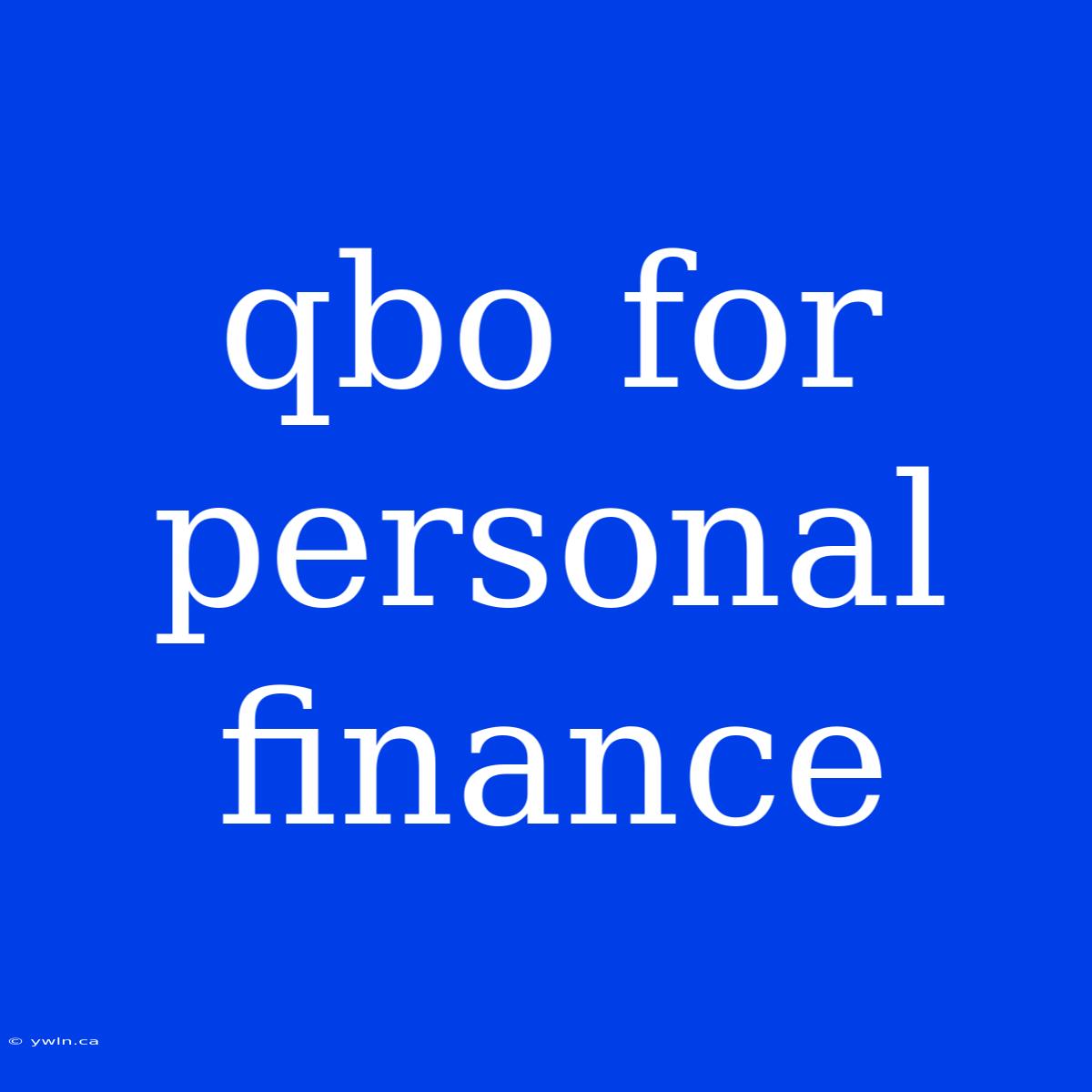QBO for Personal Finance: Is It The Right Tool For You?
Is QBO for personal finance truly effective for managing your finances? QBO, or QuickBooks Online, is a cloud-based accounting software primarily designed for businesses. While it offers robust features, its suitability for personal finance management is a subject of debate. Editor Note: This article explores the benefits and drawbacks of using QBO for personal finance, helping you decide if it's the right solution for your needs.
Analysis: This guide dives into the specific features of QBO that could be advantageous for managing personal finances, along with potential drawbacks and alternative solutions to consider. We'll examine how QBO's capabilities compare to dedicated personal finance software, analyzing key features and their implications for individual financial management.
Key Takeaways
| Feature | QBO for Personal Finance | Other Options |
|---|---|---|
| Budgeting & Tracking | Limited, but can be used with third-party tools | Designed for detailed budgeting & tracking |
| Banking Integration | Comprehensive bank connections | Wide range of bank connections |
| Investment Tracking | Not specifically designed for investments | Dedicated tools for investment tracking |
| Reporting & Analysis | In-depth reporting, but may be overwhelming for personal use | User-friendly reports and financial insights |
| Cost | Monthly subscription fees | Free and paid options |
QBO for Personal Finance
QBO's capabilities extend beyond basic accounting. While primarily designed for businesses, some of its features can be helpful for personal finance management.
Key Aspects:
- Bank Reconciliation: QBO offers a robust bank reconciliation system, enabling users to easily match transactions between their bank statements and QBO. This can help ensure accuracy and provide a clear picture of cash flow.
- Expense Tracking: QBO allows for detailed expense tracking, categorizing them by type and associating them with specific projects or income sources. This information can be used for budgeting and financial analysis.
- Customizable Reports: QBO provides a variety of customizable reports, including balance sheets, income statements, and cash flow statements. These reports can be useful for understanding your overall financial position and making informed financial decisions.
However, QBO's complexity can be a drawback for personal finance.
Point: Complexity
The interface and features may be overwhelming for individuals not familiar with accounting principles.
Facets:
- Learning Curve: QBO requires significant time investment to learn and understand its functionalities.
- Navigating Features: The interface is designed for businesses, making navigation challenging for personal finance users.
- Confusing Terms: Accounting jargon might be confusing for users unfamiliar with these concepts.
Summary: The complexity of QBO can lead to frustration and inefficiencies when used for personal finance. It's important to consider your comfort level with accounting software before choosing QBO.
Alternatives to QBO for Personal Finance
Specialized personal finance software offers more intuitive interfaces and tailored features.
Point: Dedicated Personal Finance Software
Solutions like Mint, Personal Capital, or YNAB are designed specifically for individual financial management.
Further Analysis: These platforms prioritize user-friendliness, providing features like:
- Budgeting & Forecasting: Interactive budgeting tools and personalized financial projections.
- Goal Setting: Easy tracking of financial goals and progress towards them.
- Investment Management: Analysis of investment portfolios and performance tracking.
Closing: Dedicated personal finance software simplifies budgeting, tracking, and financial planning, offering a more user-friendly and comprehensive approach for individuals.
QBO vs. Personal Finance Software
| Feature | QBO | Personal Finance Software |
|---|---|---|
| Ease of Use | More complex, accounting-focused | User-friendly, intuitive interfaces |
| Budgeting | Limited, requires third-party integrations | Built-in budgeting features, goal setting |
| Investment Tracking | Not designed for investments | Comprehensive investment tracking, portfolio analysis |
| Reporting & Analysis | In-depth financial reports | Simple, personalized financial insights |
| Cost | Monthly subscription fees | Free and paid options available |
FAQs on QBO for Personal Finance
Introduction: Here are answers to frequently asked questions regarding QBO for personal finance.
Questions:
- Can I use QBO for free? QBO offers a free trial, but a paid subscription is required for continued use.
- Is QBO secure for storing personal financial data? QBO uses industry-standard security measures to protect user data.
- Can I track investments in QBO? QBO does not offer dedicated investment tracking features.
- What are the best alternatives to QBO for personal finance? Consider Mint, Personal Capital, YNAB, or other dedicated personal finance software.
- How do I choose the right personal finance software for me? Evaluate your needs, budget, and comfort level with different features and interfaces.
- Can I connect my bank account to QBO for automatic transactions? QBO integrates with a wide range of banks.
Summary: While QBO can be useful for personal finance, its complexity and lack of dedicated features may make it less suitable for individuals. Explore alternatives like Mint, Personal Capital, or YNAB for a more streamlined and user-friendly experience.
Tips for Using QBO for Personal Finance
Introduction: Here are tips for maximizing the effectiveness of QBO for personal finance.
Tips:
- Start with a Free Trial: Explore QBO's features during the free trial period to assess its suitability for your needs.
- Simplify Categorization: Use clear and concise categories to simplify expense tracking and reporting.
- Utilize Third-Party Integrations: Connect QBO with budgeting or investment tracking tools for a more comprehensive approach.
- Focus on Key Features: Prioritize features relevant to your personal finance goals, such as expense tracking, budgeting, or bank reconciliation.
- Seek Help When Needed: Don't hesitate to contact QBO support for assistance navigating the platform and its features.
Summary: By focusing on key features, simplifying categorization, and utilizing third-party tools, you can make QBO a more effective tool for managing personal finances.
Conclusion:
Understanding Your Needs: While QBO offers features suitable for personal finance, its complexity and lack of dedicated personal finance features make it a less optimal choice compared to specialized software.
Closing Message: Ultimately, the best option depends on your individual needs, comfort level with accounting software, and financial goals. Evaluating alternatives like Mint, Personal Capital, or YNAB is recommended before making a decision.