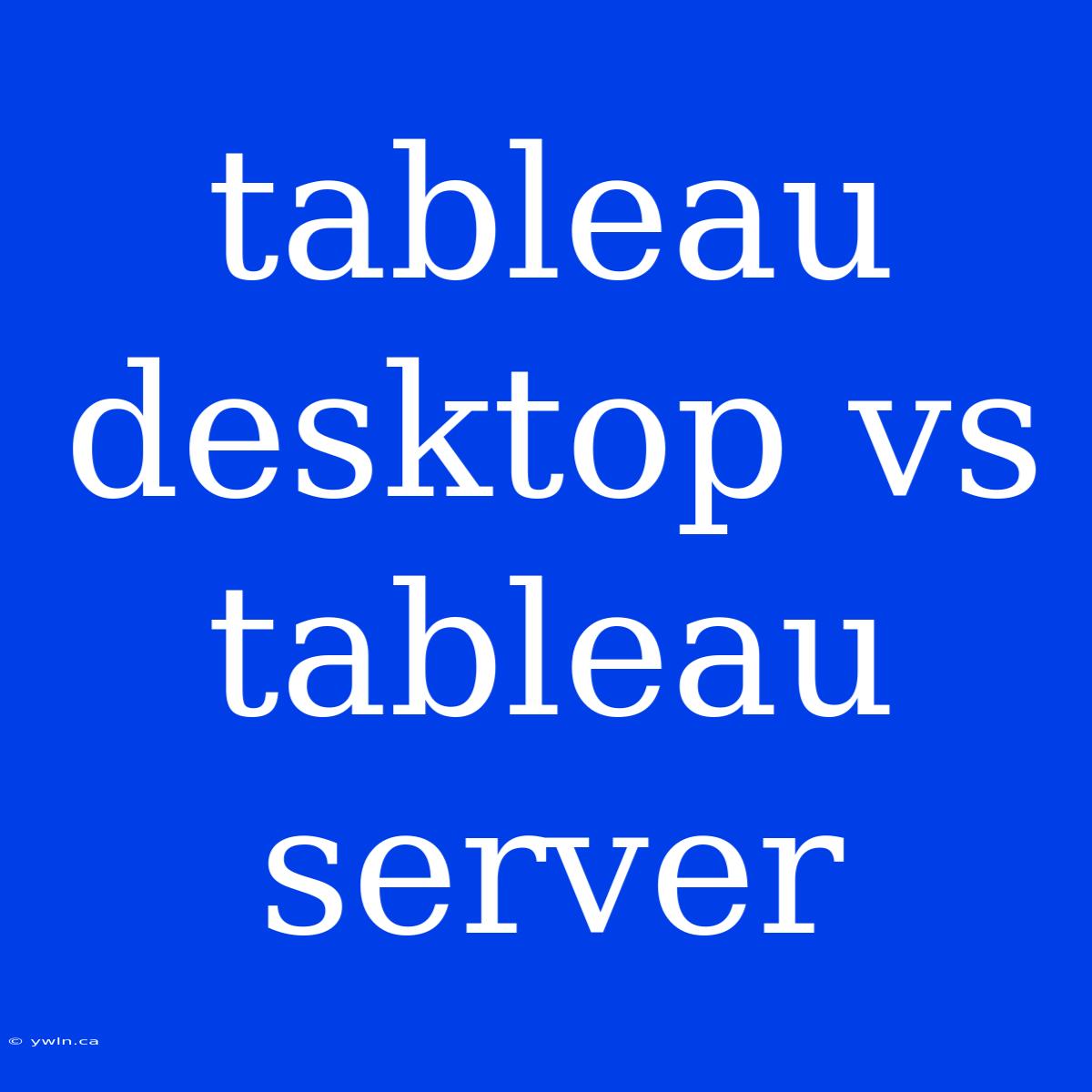Tableau Desktop vs. Tableau Server: Unlocking Insights for Your Data
The Power of Visualization: Tableau is a powerful tool for exploring and visualizing data, providing insights that can be easily understood and acted upon. But how do you choose between Tableau Desktop and Tableau Server? This guide will help you navigate the differences and determine which solution best meets your needs.
Editor Note: Choosing between Tableau Desktop and Tableau Server is crucial for organizations seeking effective data analysis and visualization. This article delves into the key aspects of both platforms, helping you make an informed decision based on your specific requirements.
Analysis: We have analyzed the features, functionalities, and pricing of both Tableau Desktop and Tableau Server, incorporating expert insights and real-world examples. Our goal is to provide a clear and concise guide for you to understand the differences and determine which platform is right for your organization.
Key Comparison Points:
| Feature | Tableau Desktop | Tableau Server |
|---|---|---|
| Purpose | Data exploration and visualization | Data sharing and collaboration |
| Deployment | Single-user, on a local machine | Multi-user, on a server |
| Data Sources | Wide range of data sources | Wide range of data sources |
| Collaboration | Limited, via file sharing | Extensive, with user roles and permissions |
| Data Governance | Minimal | Advanced, with centralized data management |
| Scalability | Limited | Highly scalable, for large datasets and users |
| Real-time Updates | Limited | Automatic, with data refresh schedules |
| Cost | Lower, single-user license | Higher, server and user licenses |
Tableau Desktop
Introduction: Tableau Desktop is the cornerstone of Tableau's data visualization suite. It empowers individuals to explore and visualize data, uncover insights, and create interactive dashboards.
Key Aspects:
- Data Exploration and Visualization: Powerful features for data manipulation, analysis, and visualization.
- Drag-and-Drop Interface: Intuitive and user-friendly interface for creating visually appealing dashboards.
- Wide Data Source Compatibility: Connect to a variety of data sources, including spreadsheets, databases, and cloud services.
- Data Blending: Combine data from multiple sources for comprehensive analysis.
- Interactive Dashboards: Build dynamic dashboards with interactive elements and drill-down capabilities.
Tableau Server
Introduction: Tableau Server elevates data visualization by providing a centralized platform for sharing, collaborating, and governing data insights. It enables organizations to share dashboards with stakeholders and foster data-driven decision making.
Key Aspects:
- Centralized Data Sharing: Distribute dashboards and visualizations to a wide audience.
- Collaboration and Security: Control access and permissions for users and groups.
- Data Governance: Ensure consistent data definitions and maintain data quality.
- Data Refresh and Scheduling: Automate data updates and ensure dashboards reflect the latest information.
- Scalability: Manage large datasets and user bases with ease.
Choosing the Right Platform
The decision between Tableau Desktop and Tableau Server depends on your specific needs and goals.
Desktop is ideal for:
- Individual users: If you're working independently on data exploration and visualization.
- Small teams: If your team needs a simple way to share data insights internally.
- Limited budget: If you're looking for a cost-effective solution.
Server is ideal for:
- Large organizations: If you need to share data insights with a wide audience.
- Collaborative teams: If your team requires centralized data governance and collaboration.
- Data-driven decision making: If you want to leverage data insights for strategic decision making.
FAQ
Q: Can I use Tableau Desktop and Tableau Server together?
A: Yes, you can use both platforms together. Tableau Desktop is used for creating visualizations and dashboards, which can then be published to Tableau Server for sharing and collaboration.
Q: What are the costs associated with Tableau Desktop and Tableau Server?
**A: **Tableau Desktop has a one-time purchase cost, while Tableau Server has a subscription-based pricing model, with costs varying based on the number of users and server capacity.
Q: Can I create custom visualizations on Tableau Server?
A: While Tableau Server allows users to view and interact with dashboards, creating custom visualizations is primarily done within Tableau Desktop.
Tips for Choosing
- Assess your data needs: Determine the volume and complexity of data you need to analyze and visualize.
- Consider your team's needs: Evaluate your team's collaboration requirements and level of data literacy.
- Evaluate your budget: Determine your budget for data visualization software and services.
Summary of Tableau Desktop vs. Tableau Server
This article outlined the key differences between Tableau Desktop and Tableau Server. Choosing the right platform is essential for maximizing data insights and fostering data-driven decision-making within your organization. By carefully evaluating your needs and exploring the features of each platform, you can make the most informed decision for your business.