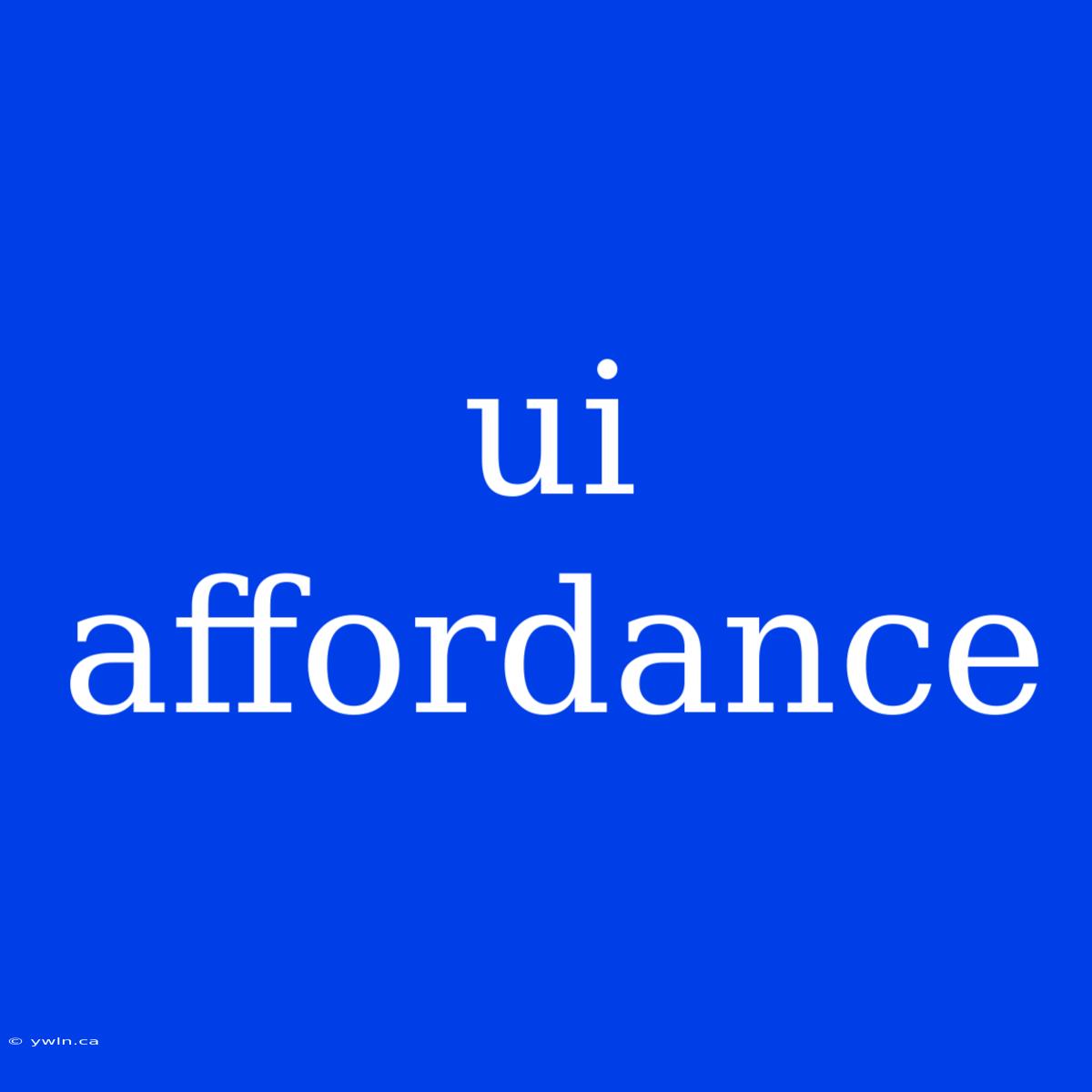UI Affordances: Unveiling the Hidden Clues That Guide User Interactions
Have you ever wondered why a button looks clickable, or why a slider feels intuitive to use? This is the magic of UI affordances – design elements that subtly communicate how an interface should be used. UI affordances are the hidden clues that guide user interactions, making interfaces intuitive and user-friendly.
Editor Note: Understanding UI affordances is crucial for designers aiming to create seamless and engaging user experiences. This guide delves into the key aspects of UI affordances, revealing how they shape the way users interact with digital products.
Analysis: We've thoroughly analyzed various UI design principles and best practices, drawing insights from prominent design communities and user experience experts to present a comprehensive guide on UI affordances. This guide aims to equip designers with the knowledge and tools to effectively leverage affordances, enhancing user engagement and satisfaction.
Key Points of UI Affordances:
| Aspect | Description |
|---|---|
| Perceived Affordance | Users' interpretation of how an element should be used based on its visual cues. |
| Real Affordance | The actual functionality of an element, whether it's clickable, draggable, or scrollable. |
| Visual Cues | The design elements that communicate an element's intended function, like buttons, sliders, and icons. |
| Consistency | Maintaining consistent visual cues and functionality across the interface for a predictable user experience. |
Transition: Let's dive deeper into each aspect of UI affordances, understanding how they play a crucial role in crafting intuitive and user-friendly interfaces.
UI Affordances: A Closer Look
Perceived Affordance
Introduction: Perceived affordance refers to how users interpret an element's function based solely on its visual appearance. It's about how design elements create a mental model in the user's mind, suggesting how they should be interacted with.
Facets:
- Visual Design: The visual design of an element, including its shape, size, color, and texture, significantly influences perceived affordance. A button that appears raised and highlighted typically signals that it's clickable, while a subdued, flat button might suggest a less prominent function.
- Context: The surrounding elements and their arrangement within the interface also contribute to perceived affordance. For instance, a button placed next to a form field might be interpreted as a "submit" button.
- Cultural Considerations: Cultural influences can impact perceived affordance. Symbols and icons might hold different meanings in different cultures, necessitating careful consideration to ensure universal understanding.
Summary: Perceived affordance is crucial for establishing an intuitive interface. Well-designed elements clearly communicate their function, leading to a seamless user experience.
Real Affordance
Introduction: Real affordance refers to the actual functionality of an element. It's the underlying code and behavior that determine how the element reacts to user interaction.
Facets:
- Functionality: Real affordance encompasses all the actions an element allows, whether it's clicking, dragging, or scrolling. Ensuring that real affordance aligns with perceived affordance is essential for avoiding confusion and frustration.
- Accessibility: Real affordance should be accessible to users with disabilities. For example, a button should be usable with a keyboard or screen reader.
- Technical Limitations: Real affordance is influenced by technical limitations. Design choices might need to be adapted to accommodate platform constraints or browser limitations.
Summary: Real affordance ensures that users can actually perform the intended actions on an element. It's the backbone of a functional and responsive interface.
Visual Cues: The Language of Interaction
Introduction: Visual cues are the design elements that communicate an element's intended function. They act as a visual language, guiding users on how to interact with the interface.
Facets:
- Buttons: Buttons are a classic example of visual cues for clickable actions. They can be designed with various styles, including raised, flat, or 3D effects, to convey different levels of importance or urgency.
- Sliders: Sliders are used for adjusting values. They visually indicate a range of options and allow users to select a desired value by dragging a control.
- Icons: Icons are symbolic representations that convey meaning with minimal visual clutter. Well-designed icons quickly communicate actions or functions, contributing to a streamlined interface.
- Color: Color plays a crucial role in communicating affordance. Buttons with a bright, contrasting color typically stand out and invite interaction, while muted colors might suggest a less prominent action.
Summary: Visual cues are essential for clear communication and intuitive interaction. They make the interface self-explanatory, reducing the learning curve for users.
Consistency: The Key to Predictability
Introduction: Consistency in UI affordances is paramount for creating a predictable and user-friendly experience. Users should be able to rely on consistent visual cues and functionality across the interface.
Facets:
- Visual Consistency: Maintain consistent button styles, iconography, and color schemes throughout the interface. This predictability helps users quickly recognize and interact with elements.
- Functional Consistency: Ensure that elements with the same visual cues have consistent functionality. For example, all "submit" buttons should behave in the same way, regardless of their location on the page.
- Platform Consistency: Follow platform conventions and design patterns. Users are familiar with certain visual cues and interactions on specific platforms, and adhering to these conventions enhances their experience.
Summary: Consistency in UI affordances creates a smooth and familiar experience for users. It reduces confusion and allows them to focus on their tasks without having to constantly relearn how to interact with the interface.
FAQs about UI Affordances
Introduction: Here are some frequently asked questions about UI affordances:
Questions:
-
What are some common examples of UI affordances?
- Buttons, sliders, checkboxes, dropdowns, icons, and text fields are all examples of UI elements that use affordances to communicate their intended functionality.
-
Why are UI affordances important for user experience?
- UI affordances help users understand how to interact with an interface, making it easier to navigate and complete tasks. They contribute to a smooth, intuitive, and satisfying user experience.
-
How can I design for UI affordances?
- Use clear visual cues, follow design conventions, maintain consistency, and test your designs with users to ensure that your affordances are effectively communicating their intended function.
-
What are some common mistakes to avoid when designing for UI affordances?
- Avoid using ambiguous or unclear visual cues, inconsistent design patterns, and overly complex interactions.
-
How can I learn more about UI affordances?
- Consult design resources, explore case studies of successful UI designs, and participate in online communities dedicated to UX and UI design.
-
Are UI affordances relevant for all types of interfaces?
- Yes, UI affordances are relevant for all types of interfaces, whether they are websites, mobile apps, or desktop software. They play a crucial role in ensuring usability and user satisfaction.
Summary: Understanding and implementing UI affordances effectively is crucial for crafting user-friendly and intuitive interfaces.
Transition: Now that you have a solid understanding of the fundamentals of UI affordances, let's move on to some practical tips for incorporating them into your design process.
Tips for Designing with UI Affordances
Introduction: Here are some actionable tips for leveraging UI affordances to create engaging and user-friendly interfaces:
Tips:
-
Prioritize Visual Clarity: Ensure that your visual cues are clear, concise, and easily recognizable. Use distinct colors, shapes, and textures to differentiate between interactive elements.
-
Follow Design Conventions: Adhere to established design conventions for common elements like buttons, sliders, and icons. This familiarity makes it easier for users to understand how to interact with your interface.
-
Embrace Consistency: Maintain consistent visual cues and functionality across your interface. Users should be able to rely on the same design elements to perform similar actions throughout the user journey.
-
Test Your Designs: Conduct user testing to validate your design choices and ensure that your affordances are effectively communicating their intended function. Observe user behavior and gather feedback to refine your design.
-
Embrace Feedback: Listen to user feedback and iteratively improve your design based on their insights. This continuous feedback loop helps you optimize your UI affordances for a truly user-centric experience.
Summary: By following these tips, you can create interfaces that are intuitive, engaging, and a pleasure to use.
Summary: Unveiling the Power of UI Affordances
This guide explored the crucial concept of UI affordances, highlighting their significance in shaping intuitive and user-friendly interfaces. We discussed the key aspects of perceived affordance, real affordance, visual cues, and consistency, emphasizing their roles in guiding user interaction. By effectively leveraging UI affordances, designers can create interfaces that are clear, engaging, and a pleasure to use.
Closing Message: Embrace the power of UI affordances to create user experiences that are not only functional but also aesthetically pleasing and intuitive. Remember, the goal is to create interfaces that feel natural and effortless to use, enhancing user engagement and satisfaction.