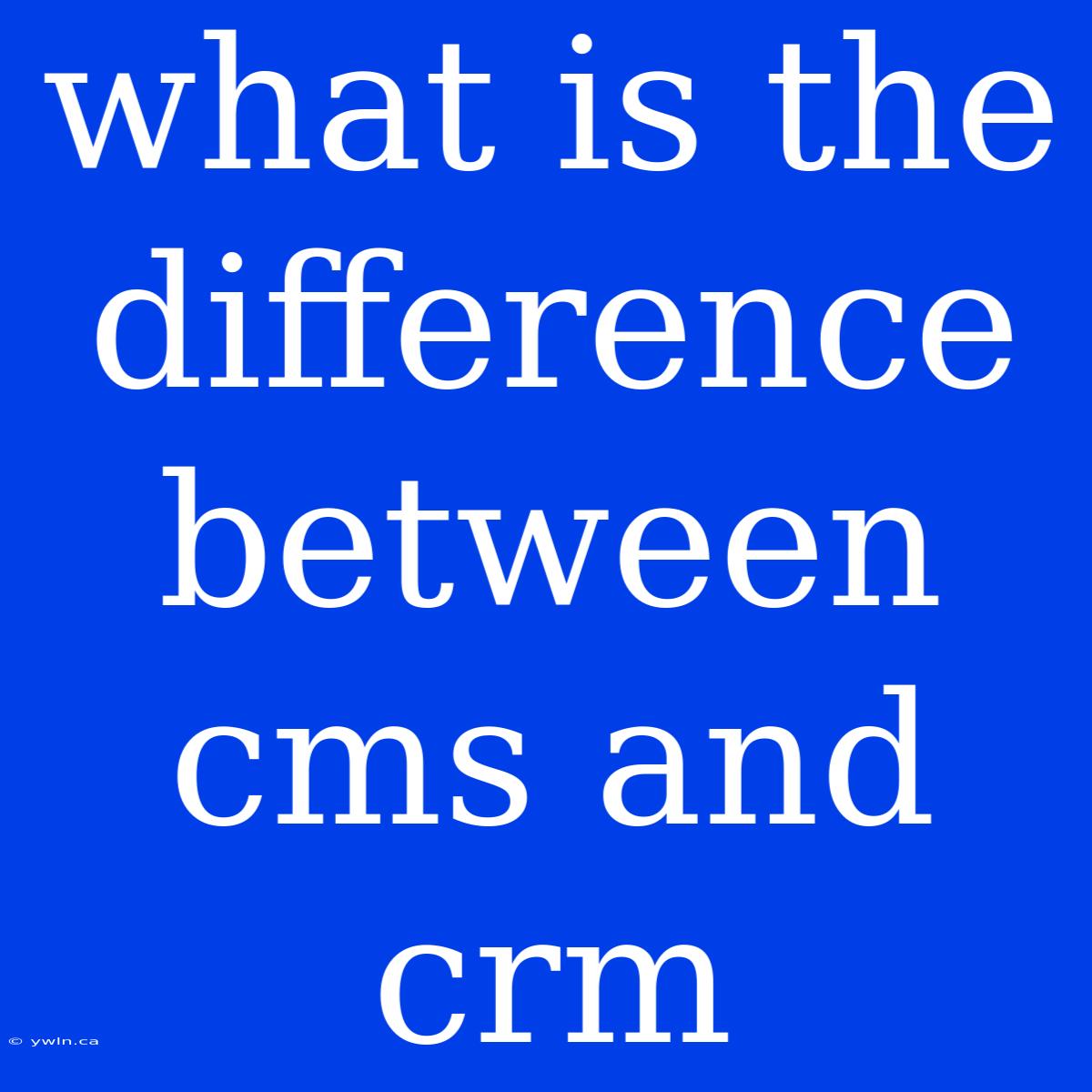What's the Difference Between CMS and CRM? A Clear Guide for Business Growth
What is the difference between CMS and CRM, and why does it matter for your business? Both CMS and CRM are software solutions that seem similar but serve distinctly different purposes. This article delves into the essential differences, highlighting their unique benefits and how they can work together to drive your business success.
Editor Note: Understanding the distinction between CMS and CRM is crucial for any organization aiming to manage its online presence and customer relationships effectively. This guide provides a comprehensive overview of these systems, helping you choose the right tools for your specific needs.
Analysis: We conducted in-depth research, analyzing various definitions, functionalities, and applications of both CMS and CRM systems. We then distilled this information into a user-friendly format, explaining the core differences in a clear and concise manner.
Key Differences
| Feature | CMS | CRM |
|---|---|---|
| Purpose | Manage and publish website content | Manage customer interactions and data |
| Focus | Content creation, editing, and publishing | Customer relationships, sales, and marketing |
| Typical Users | Web developers, content creators, marketers | Sales representatives, marketing teams, customer support |
| Examples | WordPress, Drupal, Joomla | Salesforce, HubSpot, Zoho |
Transition to Main Article Topics: Now that we understand the fundamental differences, let's explore the intricacies of each system in greater detail.
Content Management System (CMS)
Introduction: A CMS, or Content Management System, is the software that powers your website, enabling you to create, manage, and publish content. It simplifies the website development process, allowing you to easily update content without technical expertise.
Key Aspects:
- Content Creation: Create and edit text, images, videos, and other media.
- Content Organization: Categorize and structure content for easy navigation.
- Content Publishing: Publish and update content on your website.
- User Management: Control access to the CMS for different user roles.
Discussion: CMS platforms provide a user-friendly interface for managing website content. They typically offer features like templates, plugins, and themes to customize the look and feel of your website. Examples of popular CMS platforms include WordPress, Drupal, and Joomla.
Customer Relationship Management (CRM)
Introduction: A CRM, or Customer Relationship Management system, is designed to manage interactions and data associated with your customers. This data can be used to optimize customer experiences, drive sales, and foster long-term loyalty.
Key Aspects:
- Customer Data Management: Track customer information, including contact details, purchase history, and interactions.
- Sales Management: Organize and track sales opportunities, manage pipelines, and forecast sales.
- Marketing Automation: Automate marketing campaigns, personalize messages, and track results.
- Customer Service Management: Track support tickets, manage customer communication, and resolve issues.
Discussion: CRMs can streamline your customer interactions by centralizing data and automating tasks. They provide valuable insights into customer behavior, enabling you to personalize marketing efforts, improve customer service, and make informed sales decisions. Popular CRM platforms include Salesforce, HubSpot, and Zoho.
Integration: The Power of CMS and CRM Working Together
Introduction: While CMS and CRM serve distinct purposes, they can complement each other to create a comprehensive and efficient system for managing your online presence and customer relationships.
Further Analysis: Integrating your CMS and CRM allows you to:
- Personalize Content: Use CRM data to tailor website content based on individual customer preferences.
- Target Marketing Campaigns: Leverage CRM insights to segment audiences and target specific customer groups with personalized marketing messages.
- Streamline Customer Support: Combine CRM data with website content to provide contextually relevant information and personalized support.
Closing: Integrating your CMS and CRM can significantly enhance your website's effectiveness and optimize your customer interactions. This collaborative approach empowers you to deliver a more personalized and engaging customer experience.
FAQ
Introduction: Here are some frequently asked questions about CMS and CRM.
Questions:
- What are some key considerations when choosing a CMS or CRM?
- Can I use a CMS and a CRM together?
- How do I integrate my CMS and CRM?
- What are some examples of CMS and CRM integration?
- What are the benefits of using a CMS and a CRM together?
- Are there any drawbacks to using a CMS and a CRM together?
Summary: Both CMS and CRM are essential tools for any business seeking to optimize its online presence and customer relationships. By understanding their differences and leveraging their integration potential, you can maximize their benefits and achieve greater success.
Transition: Let's delve into some practical tips for selecting and implementing both systems.
Tips for Selecting and Implementing CMS and CRM
Introduction: Choosing the right CMS and CRM systems can be daunting, but with careful planning and consideration, you can make informed decisions that support your business goals.
Tips:
- Define your needs: Clearly define the specific features and functionalities you require from a CMS and a CRM.
- Evaluate platforms: Research different CMS and CRM platforms and compare their features, pricing, and ease of use.
- Consider integrations: Research platforms that offer seamless integrations with your existing systems.
- Seek expert advice: Consult with technology professionals to get personalized guidance on selecting and implementing CMS and CRM solutions.
- Start small: Begin with a basic implementation and gradually add more features and functionality as your needs evolve.
Summary: Choosing the right CMS and CRM solutions is crucial for maximizing their impact on your business. By following these tips, you can select and implement systems that drive growth, streamline operations, and enhance customer engagement.
Transition: Let's wrap up this guide with a summary of key insights.
Summary of Key Takeaways
Summary: Understanding the differences between CMS and CRM is crucial for any business seeking to manage its online presence and customer relationships effectively. While CMS focuses on content management and publication, CRM centers on customer interactions and data. Integrating these systems can enhance your website's personalization, target marketing campaigns, and streamline customer support, ultimately fostering stronger customer relationships and driving business growth.
Closing Message: CMS and CRM are essential tools for businesses in today's digital landscape. By embracing the power of integration, you can leverage their unique capabilities to create a robust system that optimizes your website, manages customer relationships, and drives sustainable growth.